

"Doubts are such tiny things. A mind with no room for doubts must have no room for thoughts either." -R. Patti
Scheme+ is an extension of the syntax of the Scheme language.
Scheme+ is to Scheme what a concept-car is to automobile.Scheme+ is a concept-language.It is ideally what should be a modern Scheme.
Scheme+ makes it easy the assignment of Scheme objects in
infix (works also in prefix) notation with a few
new operators ← (or <-), [
],⥆ (or <+) .
The idea of Scheme+ first come to my mind when comparing the
assignation syntax used in Clojure with Scheme and Lisp, and later the
easyness of creating and assigning variables in Python completely
convince me that the Scheme system have to be enhanced.
The idea of Scheme+ is came from this : "Why is it so boring to define variables in Scheme with the traditionnal set of LET,LET*,LETREC,LET-VALUES special forms?" and "Is it possible to use a single mechanism for assignment in Scheme?"
It comes also from the ascertainment that "A computer language is created by ONE man, later, a community only bring a library to the language without self-questioning any more on the fundations of language itself."
Scheme+ brings syntax to classic Scheme language like those:
{x <- y} infix assignment of the value of y to the variable x.
The same thing with a new symbol ← : (unicode 2190 in hexadecimal that can be enter under Linux with Ctrl-Shift u 2190 Enter or Space bar)
{x ← y}
With operator precedence: {xp <- {x - v * t} / (sqrt {1 - v ** 2 / c ** 2})}
{M_i_o[j {i + 1}] <- M_i_o[j {i + 1}] - {(- η) * z_input[i] * მzⳆმz̃(z_output[j] z̃_output[j]) * ᐁ_i_o[j]}}
Assignment from right to left : {y ← 7}
Assignment from left to right : {7 → y}
⥆ or <+ : Define and assign a new variable in the current environment ,example : {v ⥆ 7}
(unicode 2946 , on Mac OS use CTRL+CMD+space to bring up the characters
popover, then type in u+unicode (ex: u+2946) and hit Enter
to get it)
{T[k]} return value of vector or array T indexed by k.
{T[k] <- x} infix assignment of T[k] with x.
{T[k] <- T[{k +
1}]} in infix or the same with a little part of classic
prefix Scheme: {T[k] <- T[(+ k 1)]}
the same with multi dimensional arrays or
matrix:
{T[m n]} return the value of the multi dimension
array T indexed by m and n
{T[m n] <- T[m {n + 1}]}
{T[m n] ← T[m {n + 1}]}
compatible with strings:
{str <+ (string-copy "hello")}
"hello"
{str[4]}
#\o
{str[4] <- #\a}
#\a
str
"hella"
Slicing for vectors and strings as in Python:
{s[2 * 3 - 4 : 2 * 3 + 1 : 2 * 4 - 6] <- "0000"}
"ab0d0f0h"
with function definition:
(declare fact)
{fact <- (lambda (n) (if {n <> 0} {n * (fact {n - 1})} 1))}
or just:
{fact ⥆ (λ (n) (if {n <> 0} {n * (fact {n - 1})} 1))}
{fact(8)}
40320
no more need of LET,LET*,LETREC,LET-VALUES,...
← is an n-arity operator, example :
(declare x y z t)
{x ← y ← z ← t ← 7}
7
(list x y z t)
(7 7 7 7)
Another example which build an identity matrix:
(declare I)
{I ← (make-array 0 4 4)}
#2((0 0 0 0)
(0 0 0 0)
(0 0 0 0)
(0 0 0 0))
{I[0 0] ← I[1 1] ← I[2 2] ← I[3 3] ← 1}
1
I
#2((1 0 0 0)
(0 1 0 0)
(0 0 1 0)
(0 0 0 1))
defining new functions with def instead of the classic define we
can now use return to escape immediately from the current level of recursive call and return-rec to escape from the full stack of recursive calls:
(return)
or returning the value v:
The <+ operator works also for defining
multiple values :
{(a b c) <+ (values 7 8 9)}
7
8
9
(list a b c)
'(7 8 9)
{(x y z) <+ (u v w) <+ (a b c)
<+ (values 2 4 5)}
2
4
5
(list x y z u v w a b c)
'(2 4 5 2 4 5 2 4 5)
We can also assign multiple values on the fly:
(declare x y z)
{(x y z) <v (values 2 4 5)}
2
4
5
(list x y z)
'(2 4 5)
(declare u v w)
{(x y z) <v (u v w) <v (values 2 4 5)}
2
4
5
(list x y z u v w)
'(2 4 5 2 4 5)
Here is an example of the previous features:
(use-modules (Scheme+))
(declare L-init t-init ls dyna cpt) {L-init <- '(1 3 4 16 17 24 45 64 197 256 275 323 540 723 889 915 1040 1041 1093 1099 1111 1284 1344 1520 2027 2500 2734 3000 3267 3610 4285 5027)} {t-init <- 35267} {ls <- (length L-init)} {dyna <- (make-array 0 {ls + 1} {t-init + 1})} (define (one-two b) (if b 1 2)) {cpt <- 0}
(def (subset-sum-dynamic L t) (declare ls dyn c R s) ;; declare multiple variables {ls <- (length L)} {dyn <- dyna[ls t]} ;; dyna is a toplevel defined array ;; dyna[ls t] means : 0: unknown solution, 1: solution found, 2: no solution (if {dyn <> 0} ;; IF or WHEN : it is the same thing here (only one statement) (return (one? dyn))) (when (null? L) {dyna[ls t] <- 2} (return #f)) {c <- (first L)} (when {c = t} ;; c is the solution {dyna[ls t] <- 1} (return #t)) {R <- (rest L)} ;; continue searching a solution in the rest (if {c > t} ;; c is to big to be a solution {s <- (subset-sum-dynamic R t)} ;; c is part of the solution or c is not part of solution {s <- (subset-sum-dynamic R {t - c}) or (subset-sum-dynamic R t)}) {dyna[ls t] <- (one-two s)} s) ;; return boolean value
(subset-sum-dynamic L-init t-init) #t
Operator and function overloading:
A possibility of defining overloaded functions or operators (just add
'operator) is given with this syntax:
(define-overload-existing-n-arity-operator +)
(define (add-n-lists . vn-lst) (implementation-add-n-lists vn-lst))
(define (implementation-add-n-lists vn-lst) {map-args <+ (cons + vn-lst)} (apply map map-args)) (overload-existing-n-arity-operator + add-n-lists (list? list?)) {'(1 2 3) + '(4 5 6) + '(7 8 9)}
(12 15 18)
(define-overload-existing-operator *)
(define (mult-num-list k v) (map (λ (x) (* k x)) v))
(overload-existing-operator * mult-num-list (number? list?))
{3 * '(1 2 3) + '(4 5 6) + '(7 8 9)}
(14 19 24)
define-overload-procedure overload-procedure define-overload-existing-procedure overload-existing-procedure define-overload-operator overload-operator define-overload-existing-operator overload-existing-operator define-overload-n-arity-operator overload-n-arity-operator define-overload-existing-n-arity-operator overload-existing-n-arity-operator overload-square-bracketsallow overloading of both functions and operators. Those macros call procedures written recursively or imperatively with hast tables depending of scheme implementation because all predicate must be test to find the matching procedure as Scheme is not a typed language.
Another example with Guile Scheme in the REPL (Read Eval Print Loop):
mattei@MBP-Touch-Bar ~ % cd Dropbox/git/Scheme-PLUS-for-Guile
mattei@MBP-Touch-Bar Scheme-PLUS-for-Guile % guile
GNU Guile 3.0.7
Copyright (C) 1995-2021 Free Software Foundation, Inc.
scheme@(guile-user)>
scheme@(guile-user)> (declare L)
scheme@(guile-user)> {L <- '(1 2 3 4)}
$1 = (1 2 3 4)
scheme@(guile-user)> L
$2 = (1 2 3 4)
scheme@(guile-user)> {L <- (list 1 2 3 4 5)}
$3 = (1 2 3 4 5)
Hash Tables support :
(use-modules (srfi srfi-69)) ;; support for SRFI 69 Basic hash tables
{my-hash-tbl <+ (make-hash-table)} ;; add an object in the current environment, here a hash table
(hash-table? my-hash-tbl)
#t
{my-hash-tbl["three"] <- 3}
3
{my-hash-tbl["three"]}
3
curly-infix2prefix4guile.scm your_scheme_file_in_scheme+.scm > your_scheme_file_in_scheme.scm
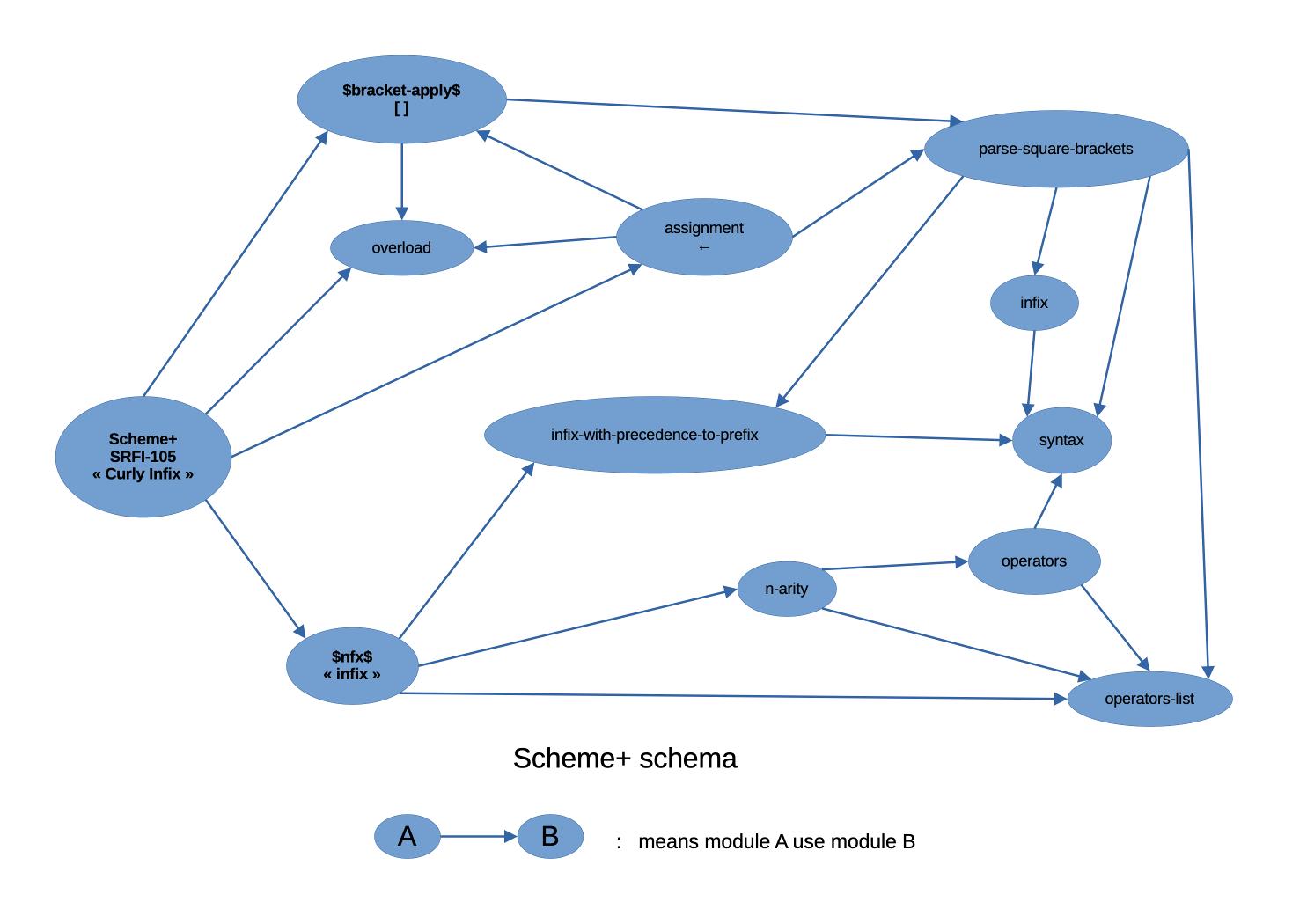
for the rest read the documentation below and the online examples.
The source code of Scheme+ for Guile implementation of Scheme can be retrieved here:
Including : (but not mandatory to use Scheme+)
The growable vector module class in the file growable-vector.scm.
The enhanced set of LET special forms in the file let.scm.
Many of the examples of this web page are in the source file SssDyna.scm.
The .guile configuration file i use with Scheme+.
Scheme+ needs a Scheme interpreter and will be adapted and released for
many Scheme (Guile,Racket,...), download Scheme Guile:

This version needs Guile Scheme version 3. It has been developed with
Guile 3.0.7 on Mac OS
and Guile 3.0.1 under Linux.
Guile offers infix notation that can be activated this way: for curly
infix notation put in your .guile file : (read-enable
'curly-infix)
;; Guile config file ;; history (use-modules (ice-9 readline) (ice-9 history) (srfi srfi-43) ;; vector ;; guile object oriented programming system (oop goops) (oop goops describe)) (activate-readline) ;;(disable-value-history!) ;; curly infix as in srfi-105 (read-enable 'curly-infix) ;; set current path in load path (set! %load-path (reverse (cons "." (reverse %load-path)))) ;; other solution is to put this in shell: ;; export GUILE_LOAD_PATH="...:."
This .guile file is included in the Scheme+ repository.
Damien Mattei ; Scheme+ : Copyright 2021 Damien Mattei under GNU GENERAL PUBLIC LICENSE Version 3
Nice - France (commune de Carros)
contact : directory
e-mail
Guagno - Island of Corsica
To subit an issue, a bug or something else related with the Scheme+ code
use the Github issues system.
Documented here: https://www.gnu.org/software/guile/manual/html_node/Installing-Site-Packages.html
The core language of Scheme and Lisp are based on syntaxic form that date back from '50 for Lisp and '70 for Scheme. Syntactic forms such as the set of LET,LET*,LETREC,... have since long ago been replaced in many other languages (C/C++,Java,Fortran,Pascal,Javascript,BASIC (the LET keyword can be ommited in Applesoft Basic),by simple assignment operator that frees the syntax and allow saving indentation space, number of parenthesis, readability of code.
The main idea of this project is to improve Scheme and Lisp like languages with syntaxic features,such as easy assignment for many object types (numbers,strings,vectors,arrays,etc),and also allowing an immediate 'return' mechanism to escape from procedure when result is known and others features that exist in others languages (Python,Java,C/C++,Pascal,BASIC,Javascript). Some new features can be and are better used with infix notations (SRFI 105 known as "Curly Infix"),so for some syntactic expressions infix will be promoted (but not mandatory).
A few new feature (see below) allow a great change in syntax and readability of Scheme programs. Less parenthesis are used,less indentation and it allows an enhanced programming style that modernize Scheme but also keep it 100% compatible with the original language.
Also vectors and arrays in Scheme are painfully accessed and modified by vector-ref and vector-set! , Scheme+ use a simplier syntax again with the <- operator and the [] syntax.
This intuitive notation works also with Hash Tables.
Scheme+ will remove the need for the classic LET set of special form, no
more need of LET,LET*,LETREC,LET-VALUES,... and will use
an unique infix (or not) assignment operator : <-. (also LET are
enhanced - the project starts historically by improving and simplifying LET, i
simplified it so much that i remove it now! - in other versions such as
let<-arrow requiring less brackets, even if their use is useless and no
more promoted, see extra features part)
The list of new features is subject to change and will grow by time, this version allows:
This example is written in Scheme with and without infix notation just to allow the reader to be familiar with "curly infix" notation which is not part of Scheme+ but used by it:
Here is the definition in classic prefix Scheme:
(define (fibonacci n) (if (< n 2) n (+ (fibonacci (- n 1)) (fibonacci (- n 2)))))
And here is a definition using "Curly Infix" SRFI 105:
(define (fib n) (if {n < 2} n {(fib {n - 1}) + (fib {n - 2})} ))
note that the last expression of fib: {(fib {n - 1}) + (fib {n - 2})} could also be expressed in curly infix Scheme like that : {fib({n - 1}) + fib({n - 2})} or even like that: {fib{n - 1} + fib{n - 2}} but i will not use them, preferring to use infix only where mathematical calculus are coded and for comparaison tests in conditionals.
Fibonacci is time consuming,even fib(47) can takes minutes to compute. We will write a faster dynamic version that memorize the results computed more than one time.
Here is a solution in classic Scheme:
(define size0 10000) (define memo0 (make-vector size0 0))return (define (fibdyna0 n) (cond ((< n 2) n) ((not (zero? (vector-ref memo0 n))) (vector-ref memo0 n)) (else (let ((fibn (+ (fibdyna0 (- n 1)) (fibdyna0 (- n 2))))) (vector-set! memo0 n fibn) fibn))))
In the example above we can notice that the array access and modification is not easy to read and in the else block i have to use a let special form to create a local variable to return the value computed and already stored in array,even if i have not used a local variable i then must have to access the result in array to return it...
Scheme+ allow to write code more readable and simpler than normal Scheme.
Prior to use Scheme+ for the implementation of Scheme named
Guile, the code must be loaded,this is done by inserting the
statement
(use-modules (Scheme+))
at the beginning of the Scheme
source file.
Below is the version of the above code written in Scheme+ :
(use-modules (Scheme+))
{size <+ 10000} {memo <+ (make-vector size 0)} (define (fibdyna n) (cond ({n < 2} n) ({memo[n] <> 0} {memo[n]}) (else {memo[n] <- {(fibdyna {n - 1}) + (fibdyna {n - 2})}}) ))
The reader can notice the introduction of one new assignment operator <- and also <+, the latter being simply an infix define of Scheme. The important point of the new assignment operator <- of Scheme+ is that it will work like the classic set! of Scheme on variables but also will work on more complex object such as element of vectors,multidimensional arrays (as defined in SRFIs),growable vectors (my class),... and much more in the next versions of Scheme+. (we will see another more complex example with multidimentional array later)
So {x <- 7} simply assign 7 to the variable x but {m[3] <- 7} will store 7 in the array m at the position indexed by 3. Access an element of array is also simpler in Scheme+ than in Scheme: {m[3]}. And this syntax is 100% compatible with Scheme, you can mix both the syntaxes if you want. This syntax is also more natural and readable and much like the mathematical notation, it is also a syntax used for arrays in other languages such as C/C++,Python,Java,Pascal,Javascript...
Also you will notice that the main computation in the else block is now shorter and it is partly due to the fact that the assignment operator <- return not NIL but the affected value making it available for other calculus or as a final result value.
Here is now the same solution in a declarative form, in the part called "History of project" i explain why there exist two solutions.
Instead of declare and assign the variables with the define nested in the macro <+ we also can declare them and assign the variables later with the universal <- operator:
(use-modules (Scheme+))(declare size1 memo1) {size1 <- 10000} {memo1 <- (make-vector size 0)} (define (fibdyna1 n) (cond ({n < 2} n) ({memo1[n] <> 0} {memo1[n]}) (else {memo1[n] <- {(fibdyna1 {n - 1}) + (fibdyna1 {n - 2})}}) ))
Square bracket operator [] is used for vectors,arrays,growable vectors,hash tables,etc.
example: {T[k]} return value of vector or array T indexed by k.
Assignment operator <- can be used only on existing single variables or vector,arrays,etc . Note that vector and arrays must be defined the usual way they are in Scheme. The operator <- works also with multidimensional arrays.
examples :
Definition and assignment of variables is made with the <+ operator but can also be done with the classic Scheme define.
example: {size <+ 1000}
Declaration of variable can also be used to declare one or many variables. (for explanation why there exist still <+ and declare and not only <- read the part history of project)
example: (declare x y z t)
How to load a Scheme+ program:
Scheme+ programs are loaded the usual way,example:
(load "start-λογικι-guile+.scm")
(infix-symb-min-dnf '{{(not a) and (not b) and (not c) and (not d)} or {(not a) and (not b) and (not c) and d} or {(not a) and (not b) and c and (not d)} or {(not a) and b and (not c) and d} or {(not a) and b and c and (not d)} or {(not a) and b and c and d} or {a and (not b) and (not c) and (not d)} or {a and (not b) and (not c) and d} or {a and (not b) and c and (not d)} or {c and (not d)}} ) disj-norm-form = (or (and c (not d)) (and (not a) (not b) (not c) (not d)) (and (not a) (not b) (not c) d) (and (not a) b (not c) d) (and (not a) b c d) (and a (not b) (not c) (not d)) (and a (not b) (not c) d))
((!b ^ !c) v (c ^ !d) v (!a ^ b ^ d))
We can use a convention to name the Scheme+ programs and function with a
+ at end, keeping the .scm extension unchanged for compatibility.
Here is another example, from the Subset Sum Problem that show the use of <+ and <- (due to the impossibility to have easily a single operator :-( ) :
(use-modules (Scheme+))
{L-init <+ '(1 3 4 16 17 24 45 64 197 256 275 323 540 723 889 915 1040 1041 1093 1099 1111 1284 1344 1520 2027 2500 2734 3000 3267 3610 4285 5027)} {t-init <+ 35267} {ls <+ (length L-init)} {dyna <+ (make-array 0 {ls + 1} {t-init + 1})}
{cpt <+ 0} ;; define cpt to 0 (define (subset-sum-guile L t) {ls <+ (length L)} {dyn <+ dyna[ls t]} {cpt <- {cpt + 1}} ;; cpt has been already defined at toplevel ;; dyna[ls t] means 0: unknown solution, 1: solution found, 2: no solution (condx [{dyn <> 0} (one? dyn)] [(null? L) {dyna[ls t] <- 2} #f] ;; return #f [exec {c <+ (first L)}] ;; c is the solution [{c = t} {dyna[ls t] <- 1} #t] ;; return #t [exec {R <+ (rest L)}] ;; continue searching a solution in the rest [{c > t} {s <+ (subset-sum-guile R t)} {dyna[ls t] <- (one-two s)} s] ;; return boolean value ;; else : c < t at this point ;; c is part of a solution OR not part of a solution [else {s <+ (subset-sum-guile R {t - c}) or (subset-sum-guile R t)} {dyna[ls t] <- (one-two s)} s])) ;; return boolean value
scheme@(guile-user)> (subset-sum-guile L-init t-init)
#t
note: in the example above condx is a macro that allow execution of arbitrary code between conditionals clauses,general syntax is:
(condx [condition statements ...]
[exec statements ... ]
...
[else statements ...])
In classic Scheme the code would be like that which is longer than in Scheme+:
(define cpt 0) (define (ssigma-proto L t) (set! cpt {cpt + 1}) (define ls (length L)) (define dyn (array-ref dyna ls t)) ;; dyna[ls][t] means 0: unknown solution, 1: solution found, 2: no solution (cond [(not (zero? dyn)) (one? dyn)] [(null? L) (array-set! dyna 2 ls t) #f] ;; return #f [else (let [(c (first L))] (if {c = t} ;; c is the solution (begin (array-set! dyna 1 ls t) #t) ;; return #t ;; else (let [(R (rest L))] (if {c > t} ;; continue searching a solution in the rest (let [(s (ssigma-proto R t))] (array-set! dyna (one-two s) ls t) s) ;; return s ;; else ;; c < t at this point ;; c is part of the solution or his approximation ;; or c is not part of solution (let [(s {(ssigma-proto R {t - c}) or (ssigma-proto R t)})] (array-set! dyna (one-two s) ls t) s))))) ] ))
If you want to use a single assignment operator <- it is possible using a declarative programming style with the declare macro:
(use-modules (Scheme+))
(declare L-init t-init ls dyna cpt) {L-init <- '(1 3 4 16 17 24 45 64 197 256 275 323 540 723 889 915 1040 1041 1093 1099 1111 1284 1344 1520 2027 2500 2734 3000 3267 3610 4285 5027)} {t-init <- 35267} {ls <- (length L-init)} {dyna <- (make-array 0 {ls + 1} {t-init + 1})} (define (one-two b) (if b 1 2)) {cpt <- 0}
(define (subset-sum-guile-dec L t) (declare ls dyn c R s) {ls <- (length L)} {dyn <- dyna[ls t]} {cpt <- {cpt + 1}} ;; cpt has been already defined at toplevel ;; dyna[ls t] means 0: unknown solution, 1: solution found, 2: no solution (condx [{dyn <> 0} (one? dyn)] [(null? L) {dyna[ls t] <- 2} #f] ;; return #f [exec {c <- (first L)}] ;; c is the solution [{c = t} {dyna[ls t] <- 1} #t] ;; return #t [exec {R <- (rest L)}] ;; continue searching a solution in the rest [{c > t} {s <- (subset-sum-guile-dec R t)} {dyna[ls t] <- (one-two s)} s] ;; return boolean value ;; else : c < t at this point ;; c is part of a solution OR not part of a solution [else {s <- (subset-sum-guile-dec R {t - c}) or (subset-sum-guile-dec R t)} {dyna[ls t] <- (one-two s)} s])) ;; return boolean value
It is also possible to use return keyword in function definition by def macro and have again another programming style with if then else that looks like traditionals language such as Python,Javascript,C/C++,etc... :
This example mix many Scheme+ Style and illustrate the use of return in a Python/C++ style:
(use-modules (Scheme+))
(def (subset-sum-dyna L t) (declare ls dyn) ;; declare multiple variables {ls <- (length L)} {dyn <- dyna[ls t]} ;; dyna[ls t] means : 0: unknown solution, 1: solution found, 2: no solution (if {dyn <> 0} ;; IF or WHEN : it is the same thing here (only one statement) (return (one? dyn))) (when (null? L) {dyna[ls t] <- 2} (return #f)) {c <+ (first L)} (when {c = t} ;; c is the solution {dyna[ls t] <- 1} (return #t)) {R <+ (rest L)} ;; continue searching a solution in the rest (declare s) (if {c > t} ;; c is to big to be a solution {s <- (subset-sum-dyna R t)} ;; c is part of the solution or c is not part of solution {s <- {(subset-sum-dyna R {t - c}) or (subset-sum-dyna R t)}}) {dyna[ls t] <- (one-two s)} s) ;; return boolean value
; first stage overloading
(define-overload-existing-operator +)
(define-overload-existing-operator *)
(define-overload-procedure uniform)
; second stage overloading
(overload-existing-operator + vector-append (vector? vector?))
(overload-existing-operator * multiply-flomat-vector (flomat?
vector?))
;; return a number in ]-1,1[
;; the dummy parameter is needed by a flomat procedure
(define (uniform-dummy dummy) {(random) * (if {(random 2) = 0} 1 -1)}); we randomly choose the sign of the random number
; return a random number between [inf, sup]
(define (uniform-interval inf sup)
{gap <+ {sup - inf}}
{inf + gap * (random)})
(overload-procedure uniform uniform-dummy (number?))
(overload-procedure uniform uniform-interval (number? number?))
First i developped a new set of LET special forms with less bracket use and after i decided to use another assignment scheme based on infix operator for a little part,at some point the new assignment scheme was became so perfect that we no more need the set of LET special forms.But i also released the new set of LET special forms even if i consider those useless.Unfornunately Scheme do not allow to use only a single assignment operator because of declaration (define) of variables and set! are different and it does not exist a define-or-set! function. So i only had the choice to use 2 assignment operators, one acting as define (<+) and the other as set! (<-) or a single assignment operator <- and a declarative macro called declare which should be interesting for typed Scheme implementations too.
condx is a macro that allow execution of arbitrary code between conditionals clauses,syntax is :
(condx [condition statements ...]
[exec statements ... ]
...
[else statements ...])
condx is not a major feature of Scheme+
but it can replace a lot of 'if then elif', i dislike and still
misunderstand sometimes, 'else if' since BASIC !
defining new functions with def instead of the classic define we can now use return to escape immediately returning the value v:
(return v)
$ is a macro, it is a shortcut for begin.
But begin is dual in Scheme, it expands differently in expression context and definition context. See this for more information:
https://www.gnu.org/software/guile/manual/html_node/begin.html
For this reason it is sometimes necessary to
use a classic let to create a block,for example when defining a clozure.
As example consider those two definitions where
the first - foo - is erroneous:
(define foo (begin (define x 1) (define y 2) (lambda (t) (+ x y t)))) (define bar (let () (define x 1) (define y 2) (lambda (t) (+ x y t))))
error: define: not allowed in an expression
context in: (define x 1)
for this reason i provide a $+> macro that is defined with a let as this:
(define-syntax $+> (syntax-rules () ((_ ev) ev) ((_ ev ...) (let () ev ...))))
We can now define the previous bar function in Scheme+ like this:
(def bar ($+> (declare x y) {x <- 1} {y <- 2} (lambda (t) (+ x y t))))
(bar 7)
10
Inherent to Scheme language it as not been possible to simplify more assignment operator in a single one case. This is due to the fact that it can not be written a macro that do define-or-set! and that define can not be placed any where. See discussion in Guile devel mailing list archive in September 2021 For the place of define, by chance,some Scheme implementation allow define to be placed almost anywhere.
Mainly with Scheme macros which are not recursive (except in some obsolete features),so expansion is fast and code also. It also allows a great portabilty from one Scheme implementation to another one.
Scheme+ will be implemented for other Scheme. Racket (former DrScheme) first,....
Next version will integrate more features, concerning multiple values return for example.
The growable vector class which is not specific to Scheme+ is included in Scheme+ because it is intrinsic with <- operator of Scheme+.
"Growable vectors" are vectors with size growing dynamically when necessary. The documentation and examples are in the source code header.
Usage: (use-modules (growable-vector))
Not using the module will just show a warning like "possibly undefined function growable-vector?" as it is used in assignment.scm.No problem till you do not create a growable vector, and when you will do it you will have loaded the growable module class before and the warning message will vanish.This is the force of Scheme on other language:you can have an undefined function in your source code and it can run without problem (till the function is not called of course! which is the case in my code if no growable vector exist in your code too)
Other features include a part of my personal functional library when functions are not existing already in some SRFI (Scheme Request For Implementations).
As mentioned early the project idea was initially to enhance the set of LET special form. The use of the LET set is no more need with the new assignment operator but i release anyway those set of enhanced and simplified LETs, i just give some examples as names are self-explanatory.
The way to be able to use the new set of LET special form is to load the file let.scm which is available in the Scheme+ directory:
(load "let.scm")
Examples:
(let<-rec* [x <- 1 y <- (+ x 1) z <- (+ 2 y)] z) 4
and here is the source code of this recursive macro defined with an accumulator:
(define-syntax let<-rec* (syntax-rules (<-) ((_ () expr ...) (begin expr ...)) ;; case empty let ((_ (var1 <- val1) expr ...) (letrec* ((var1 val1)) expr ...)) ;; case single binding ((_ (var1 <- val1 ;; multiple binding var2 <- val2 ...) expr ...) (%parse-letrec-bindings-and-evaluate-expressions ((var1 val1)) (var2 <- val2 ...) expr ...)))) ;; recursive macro with accumulator (define-syntax %parse-letrec-bindings-and-evaluate-expressions (syntax-rules (<-) ((_ (bindings ...) (var1 <- val1) expr ...) (letrec* (bindings ... (var1 val1)) ;; last binding expr ...)) ;; we evaluate expressions ((_ (bindings ...) (var1 <- val1 ;; multiple binding var2 <- val2 ...) expr ...) ;; store (var1 val1) binding in accumulator and continue parsing (%parse-letrec-bindings-and-evaluate-expressions (bindings ... (var1 val1)) (var2 <- val2 ...) expr ...))))
a few others special forms simplifying the LETs (but still obsolete in my opinion):
let-arrow* :
(let-arrow* (x ← 1 y ← {x + 1}) y) 2
(let-arrow* ({x ← 1} {y ← {x + 1}}) x y) 2
(let-arrow* [ x 1 y (+ x 1) z (+ 2 y) ] z y) 2
letrec-arrow* , the same as let-arrow* but for recursive functions:
(letrec-arrow* [ fact ← (lambda (n) (if {n = 1} 1 {n * (fact {n - 1})} )) ] (fact 5)) 120
Github web site technology force me to convert this page in Github Markup
Language, perheaps instead of HTML should i have make it directly in GML
but i did not know it existed before doing it. I did not want to make this
documentation so long and graphically complex to set up. Well it's done! i
hope you get interest in reading at least 10% :-) . And get as
pleasure to read and use than i take making and writing it.
This documentation is at end and it is quite impressive how long it
takes to document things! Even if i suppose i could have
forget things to talk about.
This is about the optional replacement symbols for some operators:
The hexadécimal unicode can be entered under Linux with : Ctrl-Shift u following with the hexadecimal unicode and Enter or Space bar, on Mac OS use CTRL+CMD+space to bring up the characters popover, then type in u + unicode and hit Enter to get it.
Example:
scheme@(guile-user)> {v ⥆ 7}
scheme@(guile-user)> v
7
Example based on the Petrick method algorithm:
(def (Petrick non-essential-prime-implicants var-list) ;; create the conjunction of disjunction expression (declare mt conj-expr prim-imp col disj-expr disj-expr-sorted mt-var missing-term) (display-nl "Entering Petrick...") (for (x 1 lgt-mt) ;; loop over minterms {mt ← iepi[x 0]} (when (member mt non-expressed-minterms) ;; non expressed minterm {col ← '()} (for (y 1 lgt-pi) ;; loop over prime implicants {prim-imp ← iepi[0 y]} ;; prime implicant ;; check wether prime implicant is a non essential one? (when (member prim-imp non-essential-prime-implicants) ;; is the non essential prime implicant expressing this minterms? (when (string=? {iepi[x y]} " * ") (insert-set! (minterm->var prim-imp) col)))) ;; end for y (if (singleton-set? col) {col ← (car col)} ;; ( V ) -> V (insert-set! 'or col)) ;; (V1 V2 ...) -> (or V1 V2 ...) (insert-set! col conj-expr))) ;; end for x (if (singleton-set? conj-expr) {conj-expr ← (car conj-expr)} ;; ( conj-expr ) -> conj-expr (insert-set! 'and conj-expr)) ;; (e1 e2 ...) -> (and e1 e2 ...) ;; find the disjunctive form {disj-expr ← (dnf-n-arity-simp conj-expr)} ;; sorting terms ;; sort by x < 1 < 0 {disj-expr-sorted ← (sort-arguments-in-operation-most-little-literal-first disj-expr)} ;; get the shortest minterm (if (isOR-AND? disj-expr-sorted) {mt-var ← (first (args disj-expr-sorted))} {mt-var ← disj-expr-sorted}) {mt ← (var->minterm mt-var)} ;; TODO: possible bug missing term could be an expression ? (multiple terms) {missing-term ← (essential-prime-implicants-list->formula (list mt) var-list)} missing-term )
Example based on the Quine–McCluskey algorithm:
(def (Quine-Mc-Cluskey disj-norm-form var-list) (display-nl "Entering Quine-Mc-Cluskey") {and-terms ⥆ (args disj-norm-form)} ;; conjunctives minterms ;; variable list of expanded minterms {expanded-var-terms ⥆ ($ {debug-mode-save ← debug-mode} {debug-mode ← #t} (when debug-mode (dv and-terms)) ;; dv:display value {debug-mode ← debug-mode-save} (apply append (map (lambda (min-term) (expand-minterm var-list min-term)) and-terms)))} {sorted-expanded-var-terms ⥆ (map sort-arguments expanded-var-terms)} ;; sorted variable list of expanded minterms {binary-minterms ⥆ (map var->binary sorted-expanded-var-terms)} ;; minterms in binary form {sorted-binary-minterms ⥆ (sort binary-minterms minterm-binary-weight-number<?)} ;; sorted binary minterms {uniq-sorted-binary-minterms ⥆ (remove-duplicates-sorted sorted-binary-minterms)} ;; prevoir uniq pourquoi???? sais plus ! {minterms ⥆ uniq-sorted-binary-minterms} {set-of-sets-of-minterms ⥆ (order-by-weight-minterms uniq-sorted-binary-minterms)} ;; set of sets of minterms ordered by weight {unified-minterms ⥆ ($ {debug-mode-save ← debug-mode} {debug-mode ← #t} (when debug-mode (display-nl "Quine-Mc-Cluskey:")) (init-hash-table-with-set-and-value minterms-ht minterms #f) (dv minterms-ht) {debug-mode ← debug-mode-save} (recursive-unify-minterms-set-of-sets set-of-sets-of-minterms))} {essential-prime-implicants ⥆ ($ {prime-implicants-lst ← ($ {debug-mode ← debug-mode-save} (prime-implicants minterms-ht))} (identify-essential-prime-implicants prime-implicants-lst minterms))} ;; dv : display value (dv disj-norm-form) (dv var-list) (dv and-terms) (dv expanded-var-terms) (dv sorted-expanded-var-terms) (dv binary-minterms) (dv sorted-binary-minterms) (dv uniq-sorted-binary-minterms) (dvsos set-of-sets-of-minterms) (dv unified-minterms) (dv minterms-ht) (dv prime-implicants-lst) (dv essential-prime-implicants) (display-nl "function expressed by essential prime implicants ?") (dv feepi) essential-prime-implicants)
;; e element ;; s set ;; sos set of sets (define (put-elements-of-set-of-sets-in-minterms-ht sos) (map ;; deal with sets of the 'set of sets' (lambda (s) (map ;; deal with elements of a set (lambda (e) {minterms-ht[e] <- #f}) s)) sos)) ;; unify function for two minterms ;; ;; (function-unify-two-minterms-and-tag '(1 0 0 0) '(1 0 1 0)) -> '(1 0 x 0) (define (function-unify-two-minterms-and-tag mt1 mt2) {res ⥆ (unify-two-minterms mt1 mt2)} (when res {minterms-ht[mt1] <- #t} {minterms-ht[mt2] <- #t}) res) ;; (init-hash-table-with-set-and-value ht '((1 0 0 0) (0 1 0 1) (1 0 1 0) (1 1 0 0) (0 1 1 1) (1 1 0 1) (1 1 1 0) (1 1 1 1)) #f) ;; '(#<void> #<void> #<void> #<void> #<void> #<void> #<void> #<void>) ;; > ht ;; '#hash(((1 1 0 1) . #f) ;; ((1 1 0 0) . #f) ;; ((0 1 0 1) . #f) ;; ((0 1 1 1) . #f) ;; ((1 0 0 0) . #f) ;; ((1 1 1 1) . #f) ;; ((1 1 1 0) . #f) ;; ((1 0 1 0) . #f)) ;; used by Quine - Mc Cluskey (define (init-hash-table-with-set-and-value ht s val) (display "init-hash-table-with-set-and-value") (newline) {ht ← (make-hash-table)} (map (lambda (e) {ht[e] <- val}) s) (display "end of init-hash-table-with-set-and-value") (newline)) ;; list of non expressed minterms {non-expressed-minterms ⥆ '()} ;; could also be done with (declare non-expressed-minterms) ;; iepi : identifying essential prime implicant array ;; first line : minterms ;; first row : prime-implicants ;; for now i do not know the array dimension (declare iepi lgt-pi lgt-mt) ;; example part of output: ;; {iepi[1 2]} = 0 ;; {iepi[1 2] ← 1} = 1 ;; #(() (0 0 0 0) (0 0 0 1) (0 0 1 0) (1 0 0 0) (0 1 0 1) (0 1 1 0) (1 0 0 1) (1 0 1 0) (0 1 1 1) (1 1 1 0)) ;; #(0 0 0 0 0 0 0 0 0 0 0) ;; #(0 1 0 0 0 0 0 0 0 0 0) ;; #(0 0 0 0 0 0 0 0 0 0 0) ;; #(0 0 0 0 0 0 0 0 0 0 0) ;; #(0 0 0 0 0 0 0 0 0 0 0) ;; #(0 0 0 0 0 0 0 0 0 0 0) ;; iepi = ;; #(() (0 0 0 0) (0 0 0 1) (0 0 1 0) (1 0 0 0) (0 1 0 1) (0 1 1 0) (1 0 0 1) (1 0 1 0) (0 1 1 1) (1 1 1 0)) ;; #((0 x 0 1) * * ) ;; #((0 1 x 1) * * ) ;; #((0 1 1 x) * * ) ;; #((x x 1 0) * * * (*)) ;; #((x 0 0 x) * * * (*) ) ;; #((x 0 x 0) * * * * ) (define (identify-essential-prime-implicants prime-implicants minterms) {vct-prime-implicants ⥆ (list->vector prime-implicants)} {essential-prime-implicants-list ⥆ '()} {cpt-mt ⥆ 0} ;; counter of minterms {y-pos-epi ⥆ 0} ;; position of essential prime implicant in colomn if there exists one {star-in-column ⥆ #f} ;; at the beginning {lgt-pi ← (length prime-implicants)} {lgt-mt ← (length minterms)} ;; identifying essential prime implicant array ;; first line : minterms ;; first row : prime-implicants {iepi ← (make-array-2d (+ lgt-mt 1) (+ lgt-pi 1) 0)} ;; two dimensions array {iepi[0] ← (list->vector (cons '() minterms))} ;; set the title line ;; construction of the array ;; set the left column containing prime implicants (for (y 0 (- lgt-pi 1)) {iepi[0 (+ y 1)] ← {vct-prime-implicants[y]}}) ;; identify prime implicants (for (x 1 lgt-mt) {cpt-mt ← 0} (for (y 1 lgt-pi) (if (compare-minterm-and-implicant {iepi[0 y]} {iepi[x 0]}) ;; then ($ (incf cpt-mt) (when (= 1 cpt-mt) {y-pos-epi ← y}) ;; position of essential prime implicant {iepi[x y] ← " * "}) ;; else {iepi[x y] ← " "})) ;; end for y (when (= 1 cpt-mt) ;; essential prime implicant {iepi[x y-pos-epi] ← "(*)"} ;; add essential prime implicant to list {essential-prime-implicants-list ← (cons {iepi[0 y-pos-epi]} essential-prime-implicants-list)}) ) ;; end for x {essential-prime-implicants-list ← (remove-duplicates essential-prime-implicants-list)} {feepi ← #t} ;; check if function is expressed by essential implicants (for/break break-x (x 1 lgt-mt) ;; loop over minterms (for/break break-y (y 1 lgt-pi) ;; loop over prime implicants ;; check wether prime implicant is an essential one? (when (member {iepi[0 y]} essential-prime-implicants-list) ;; is the essential prime implicant expressing this minterms? (when (or (string=? {iepi[x y]} "(*)") (string=? {iepi[x y]} " * ")) {star-in-column ← #t} (break-y)))) ;; that's enought! we know the minterm is expressed. ;; end for/break break-y (unless star-in-column {feepi ← #f} ;; function non expressed by prime implicants ;; add minterm to non expressed minterms list {non-expressed-minterms ← (insert {iepi[x 0]} non-expressed-minterms)} ;;(break-x) ;; removed break-x as we have to check all the minterms now ) {star-in-column ← #f}) ;; set it for the next loop ;; end for/break break-x essential-prime-implicants-list)